Say hello to your new digital workplace.
Completely tailored to your needs
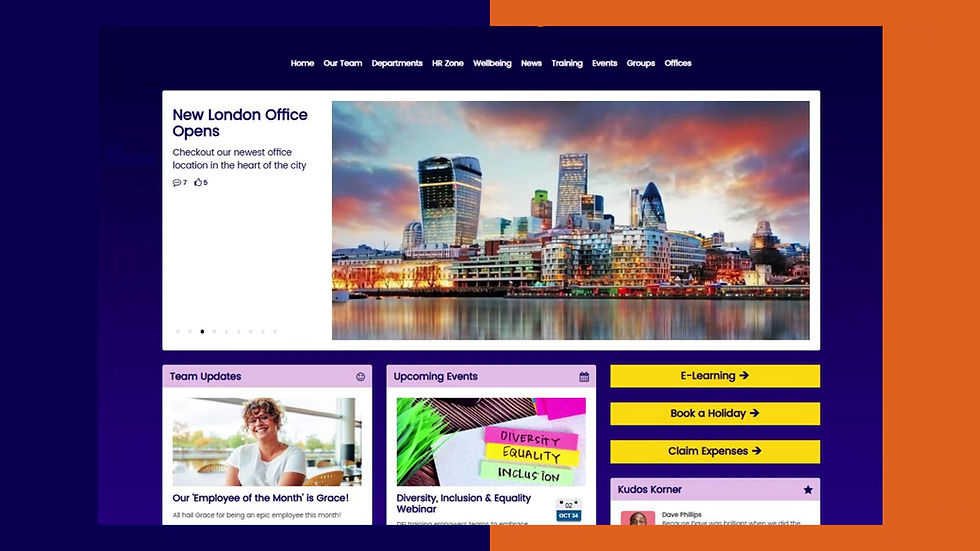

HUB is the perfect easy-to-use company intranet that helps you streamline processes, boost engagement, and transform your internal comms. With every feature included as standard, HUB has everything you need to start working smarter and create a stronger company culture. Plus with automatic upgrades and free ongoing support, you get the best long-term value as you grow.
.png)



.png)
When knowledge sharing is easy, everyone's happy.
Always find what you're looking for on HUB
Bring order to the chaos of your company's information. HUB is the ideal company knowledge solution that makes everyone's lives easier by organising all your information in one central space. HUB's cloud-based solution gives you unlimited storage and a seamless mobile experience, making it the perfect solution for remote and hybrid workers to easily access resources anywhere, on any device. Whether you need to connect cloud drives or have quick links to external systems, HUB has you covered. So ditch those clunky directories and discover a more efficient digital workplace.
No limit to your content.
HUB offers a content management system for your intranet needs. Create unlimited pages with a customizable hierarchy using our easy-to-use CMS and feature-rich widgets. Make your content come alive with HUB's imagery and smart widgets.







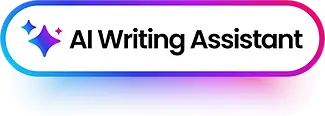
Easily target comms to the right people.
Make your internal comms stand out
Broadcast company updates, celebrate employee success and create a buzz using HUB News, the perfect solution for managing your company's internal communications with ease. Send automated alerts personalised to each user, to target comms more effectively. HUB's AI Writing Assistant makes content creation a breeze, enhancing your news articles to make them engaging and auto-generated headlines to save you time! Plus Group Forums offer collaboration tools that empower teams to communicate better than ever before.
Speed up content creation with AI
With four different tones of voice, you can create impressive news articles fast with HUB's AI-Powered Writing Assistant. Check spelling and grammar, auto-generate headlines and teasers, and enhance your content to make it more engaging.



Drive engagement & promote recognition.
Give employees a voice & celebrate success
Boost employee engagement to new heights by giving them a voice in the conversation! With social network features, employees can Like, Comment and engage with your content, giving you valuable feedback. Intranet engagement features like suggestion boxes, polls, and surveys, help promote two-way communication and give you a greater understanding of employee wellbeing. Celebrate successes and encourage employee recognition to foster a sense of community that keeps employees engaged and motivated.
Share Kudos for a job well done.
Give your team the opportunity to give praise when a colleague excels. HUB's 'Shout Outs' container is the perfect tool to encourage peer recognition and showcase appreciation for your teammates.
Unlock a smarter way of working with HUB.
Streamline your internal processes
Make your work life easier and revolutionize your employee experience. Smart Tags help personalized your HUB, with branding and content that automatically adapts based on a user's profile, so you're always displaying the right content to the right people. Content management is a breeze, thanks to Content Templates and Ownership. Forms with intelligent workflows and Team Organograms work together to ensure employee requests are always directed to the right line manager, even when they switch departments. So say goodbye to outdated methods and unlock a more efficient way of working with HUB.
Easily manage your content history.
Keep track of changes on your content with a full audit history on every page and document, listing every version of the page, who created it, when and the changes. Don't like the page? Easily rollback to previous versions in a click.


Your tech powerhouse.
Connect your systems in one space
Look no further than HUB for your cloud intranet needs. Our solution is the perfect fit for businesses using both Microsoft 365 or Google Workspace, offering seamless integration with your existing systems and easy access to cloud files without ever leaving your intranet. HUB provides out-of-the-box integration with popular apps like Slack, Box, and BambooHR, making it the ultimate tool to supercharge your intranet into a tech powerhouse.
Trust the cloud with a secure intranet.
Plus a seamless mobile app experience
HUB is the go-to cloud intranet for companies that require complete control over their data. Google Cloud hosting provides unlimited data storage for all your important information. With one-click single sign-on, bespoke user permission levels, and two-factor authentication, accessing your intranet is both effortless and secure. HUB's Progressive Web App guarantees a seamless mobile experience, with push notifications that drive user engagement and enable remote employees to stay connected while on-the-go.
Take your intranet mobile.
Try an intranet app with no downloads or updates. HUB's Progressive Web App (PWA) gives you a seamless mobile experience, with push notifications to drive user engagement.







The Sustainable Choice.
Make a difference with your new company intranet.
Our passions don't stop at software...
At HUB, we're passionate about sustainability. Our 'Greener Intranet' initiative aims for positive social and environmental impacts on our planet. By choosing HUB, you're choosing a low-carbon intranet that embraces renewable energy. You're also helping to support community-led reforestation projects that plant native trees and help marginalised people impacted by climate change around the world.
Company Intranet FAQs



Boss your digital workplace with a top rated company intranet.
.png)



.png)





Don't just take our word for it. See what our happy customers say about their HUB experience.